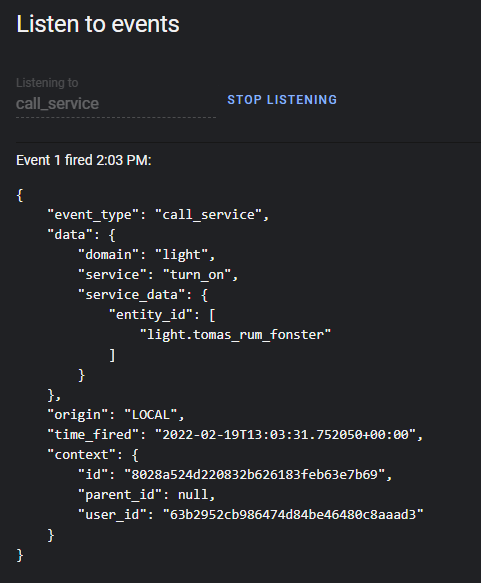Service calls
CallService does not affect the device/entity/area
There are a number of reasons service calls using CallService does not work when you use it indirectly through TurnOn/TurnOff methods.
Problems with the actual device/entity
Please check that the device/entity responds to service calls using the GUI. You can find the tool for calling services under the menu item Developer Tools and select the `SERVICES" tab. Call the service from there with the exact parameters you are using in NetDaemon. If this works as expected it is time to check what the actual service call is.
Check the logs
If you do faulty service calls it would normally log an error. Please check your add-on log, container log, or the log where you run the NetDaemon runtime.
Check the service calls that are created from NetDaemon
Home Assistant has a great feature to be able to track events in the GUI. Use menu item Developer Tools and select the EVENTS tab. Use the Listen to events section. Type in call_service in the form Listening to and press START LISTENING. The example image below shows how it could look when you get an event from turning on a light.